Back to the Basics Contd.
- Taylor Pepper
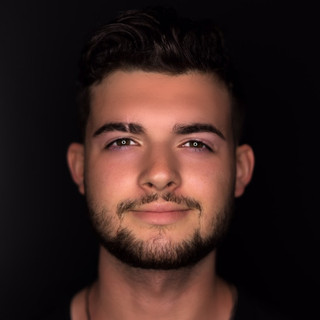
- Mar 31, 2021
- 3 min read
Updated: Jul 5, 2024
In my last post I went through my personal progression in learning how to use a camera and gave some of my tips on how beginners should navigate the minefield that is learning about photography. In this post I will go over how I (barely) edit my images regardless of what software you use.
I use both Photoshop and Lightroom for my photo editing but the tools are pretty consistent across platforms. Photoshop is a unit of its own and can do some amazing things, but the reasons why I use it are pretty advanced and not a topic for this post. For now, I will focus on the capabilities of Lightroom and programs similar to it.
I edit my images primarily to fix mistakes and enhance colors. That's it.
That being said, I begin with straightening and cropping. Before I do anything to my image, I like to see the final composition so I can understand which areas to emphasize or which ones need work. I next make sure to do profile corrections and chromatic aberration corrections to make sure I get the full foundation prior to the next few edits.
Next I work on the basic fixes like exposure, white balance, and other light adjustments. Does it need to be brightened? Lift the exposure a bit. Darkened? Do the opposite. If it's well-balanced then I look at the white balance to make sure it's as warm or cool as I want. The next step is the most important of them all: the tone curve. I prefer the tone curve over blacks, whites, shadows, and highlights because it basically adjusts all four of them in one tool and allows for more fine tuning.
Next I adjust individual colors only if I want to really enhance them. I won't go into a ton of detail on those because they're more of a thing you show in a video tutorial. I do rely heavily on color grading, or the adjustment of the tone of the highlights, midtones, and shadows because I personally prefer cool shadows and warm highlights in most of my shots no matter if they are portraits, landscapes, or streets.
I don't really add any sort of effects to my image such as adding or removing texture or clarity, but I do add slight vignetting to every image to really draw the focus in to the subject. The natural vignette of the lens gets removed in corrections but that's the caveat for getting an image that isn't warped.
These few steps basically summarize my editing process. It's short and simple because I make sure to get the image as right as possible in-camera to save myself the work and damage to my pride. I use filters and picture styles to develop a final image that I like prior to adjustments, meaning I tend to use jpegs pretty often contrary to popular opinion. Jpegs are highly underrated and can make your workflow much simpler and save you a TON of hard drive space in the long run.
I apologize for the more word-heavy post this week, but I didn't want to use screenshots of Lightroom as that may confuse some people or imply that they need to buy the software to get the same quality of work. The quality of work comes from how you use the equipment you have; try to avoid making mistakes on the front end and you won't need to do all of this on the tail end. I learned that the hard way so just trust me on this one.
As always, thanks for stopping by and I will talk to you all next week! Peace out.

Comments